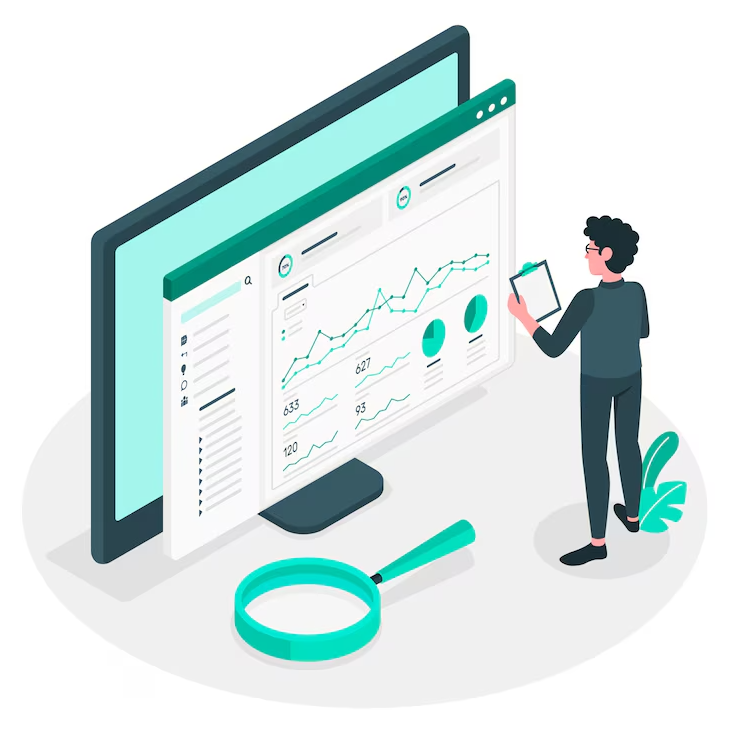Optimizing Website Performance with DirectAdmin Tools
Website performance is critical for user experience, SEO rankings, and conversion rates. DirectAdmin provides powerful tools to optimize website performance, manage server resources, and implement caching strategies. In this guide, we’ll explore how to enhance your site’s speed and reliability using DirectAdmin’s built-in features.
Why Optimize Website Performance?
- Faster Loading Times: Reduce page load times to improve user experience.
- Better SEO Rankings: Google prioritizes fast websites in search results.
- Lower Server Load: Efficient resource management prevents server overload.
- Improved User Retention: Visitors are more likely to stay on a fast website.
Step 1: Monitor Server Resource Usage
- Log in to DirectAdmin.
- Navigate to System Info & Files > Resource Usage.
- Review:
- CPU Usage: High usage can slow down website performance.
- Memory Usage: Ensure there’s enough RAM for optimal site functionality.
- Disk Space: Delete unused files to free up space.
- Optimize by upgrading your hosting plan if usage is consistently high.
Step 2: Enable Caching in DirectAdmin
Using LiteSpeed Cache (If Enabled)
- If your server supports LiteSpeed, install and enable the LiteSpeed Cache plugin.
- Go to Account Manager > Domain Setup.
- Enable LiteSpeed Caching.
- Use caching plugins like LiteSpeed Cache for WordPress or Joomla.
Using Nginx Reverse Proxy (If Enabled)
- Go to Admin Settings.
- Enable Nginx Reverse Proxy with Caching.
- Configure the cache expiration time for optimal performance.
Step 3: Optimize PHP and Database Settings
- Navigate to Extra Features > PHP Settings.
- Choose a faster PHP version (PHP 8+ recommended).
- Enable OPcache to speed up PHP execution.
Optimizing MySQL Databases
- Go to MySQL Management.
- Click on a database and select Optimize Database.
- Run regular optimizations to remove unnecessary data.
Step 4: Reduce HTTP Requests and Minify Resources
Minify CSS, JavaScript, and HTML
- Use autoptimize plugins for CMS platforms like WordPress.
- Manually minify files using tools like MinifyCode.com.
Reduce Unused Plugins and Scripts
- Remove unnecessary plugins from your website.
- Disable unused themes and scripts to reduce overhead.
Step 5: Enable GZIP Compression and Browser Caching
Enabling GZIP Compression in DirectAdmin
- Open File Manager and locate the
.htaccessfile. - Add the following lines:
<IfModule mod_deflate.c> AddOutputFilterByType DEFLATE text/html text/plain text/xml AddOutputFilterByType DEFLATE text/css text/javascript application/javascript </IfModule> - Save and restart your website.
Leverage Browser Caching
- Add caching rules in
.htaccess:<IfModule mod_expires.c> ExpiresActive On ExpiresByType image/jpg "access plus 1 year" ExpiresByType text/css "access plus 1 month" ExpiresByType application/javascript "access plus 1 month" </IfModule> - Save changes and clear your site’s cache.
Step 6: Optimize Images for Faster Loading
Compress Images Without Losing Quality
- Use tools like TinyPNG or ImageOptim.
- Enable Lazy Loading to defer off-screen images.
Use WebP Format for Better Performance
- Convert images to WebP using plugins or online tools.
- Implement WebP support in
.htaccess.
Step 7: Implement a Content Delivery Network (CDN)
A CDN speeds up website performance by caching content on multiple global servers.
- Sign up for Cloudflare or another CDN service.
- Add your domain to the CDN.
- Enable CDN Caching for images, CSS, and JavaScript files.
Step 8: Monitor Performance and Make Adjustments
Use Performance Testing Tools
- Google PageSpeed Insights: Check page speed and get optimization tips.
- GTmetrix: Analyze load times and bottlenecks.
- Pingdom: Test page speed from different locations.
Regularly Clean Up Your Website
- Remove old backups stored on the server.
- Delete unused files and plugins.
- Optimize databases monthly.
Conclusion
Optimizing website performance in DirectAdmin involves caching, resource management, database optimization, and content compression. By following these steps, you can improve load times, enhance SEO rankings, and provide a better user experience.
For expert DirectAdmin hosting and optimization solutions, visit xldomein.com!